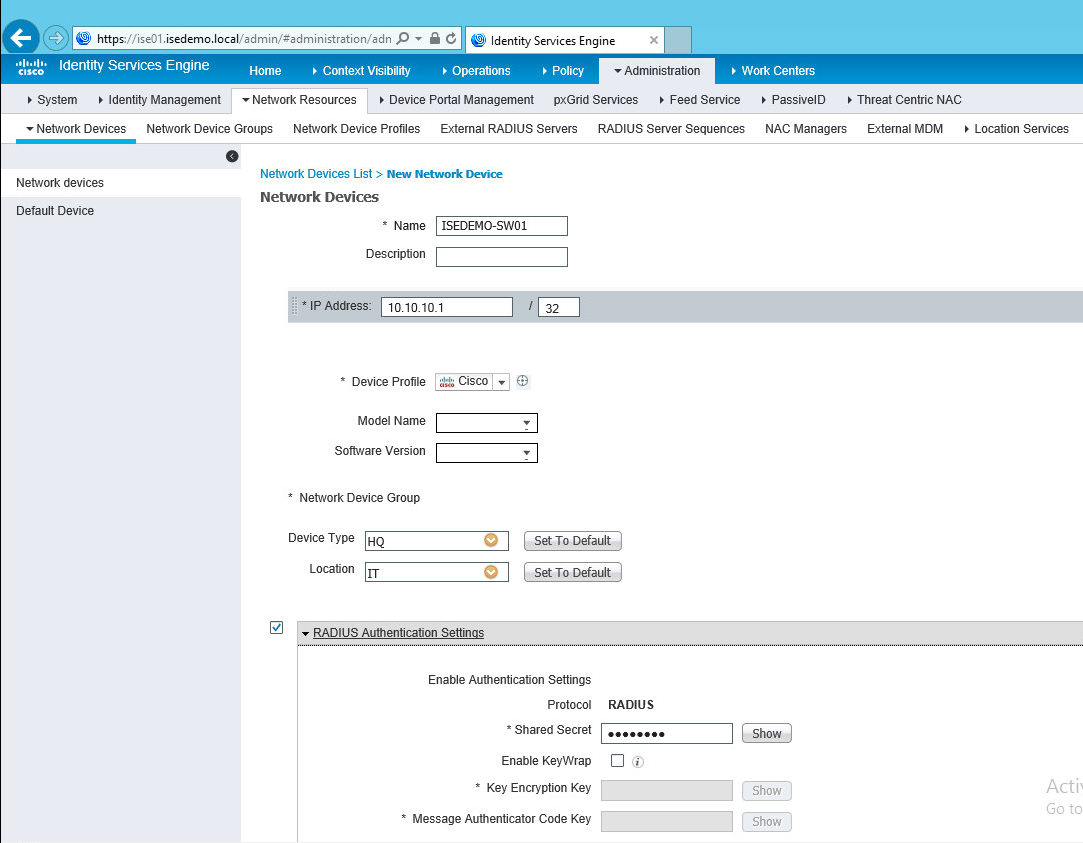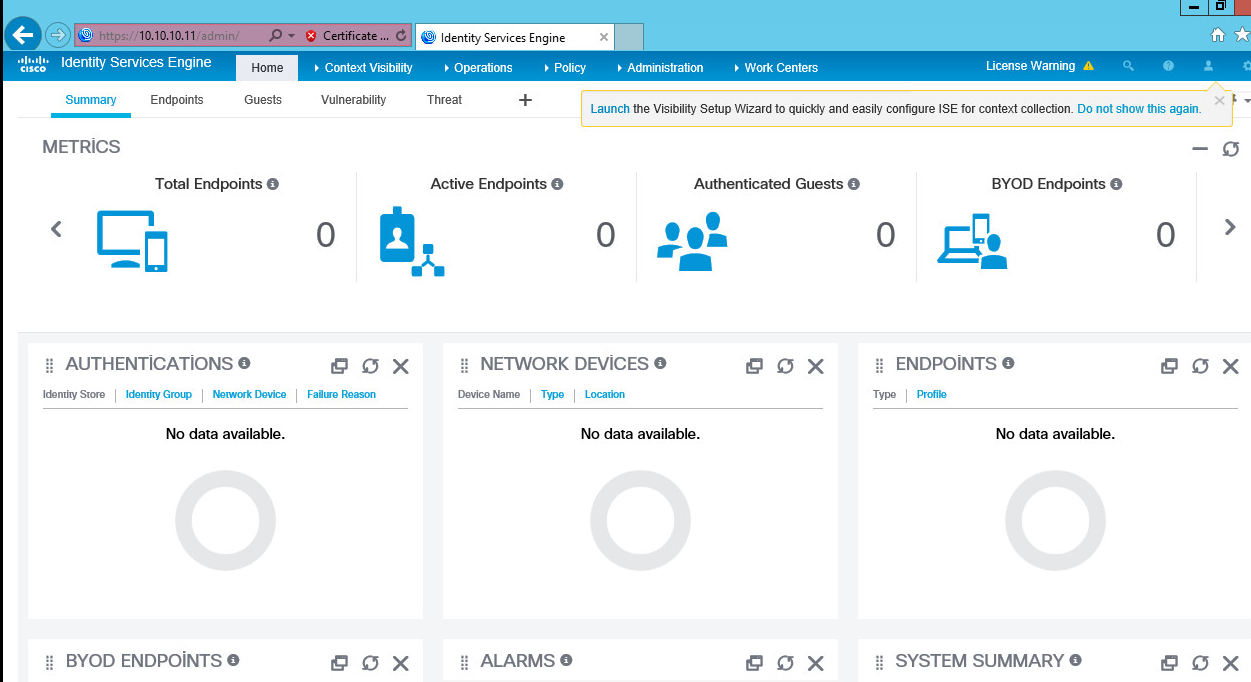
Managing Network Devices Cisco ISE 2.1
Makalemizin bu bölümünde Switch konfigürasyonu Wireless Lan Controller konfigürasyonu ve bunların ISE tarafındaki tanımlamalarını anlatmaya çalışıcam
ISE kullanmamızın sebebi nedir diye düşünürsek ; ortamdaki bilgisayarlar ,tabletler, akıllı telefonlar ve diğer kullanıcı cihazlarını networküme girdiği vakit bir authentication mekanızmasından geçsin eğer şartları karşılıyor ise verdiğim yetkiler doğrultusunda networkte gezinebilsin , aynı zamanda da port konfigürasyonları aynı olsun ki ben gerekli yetkilendirmeleri tek ekrandan yönetim logunu göreyim gerekirse önlemimi alayım.
Switch Konfiği
aaa new-model
aaa authentication dot1x default group radius
aaa authorization exec default none
aaa authorization network default group radius
aaa authorization auth-proxy default group radius
aaa accounting update periodic 5
aaa accounting auth-proxy default start-stop group radius
aaa accounting dot1x default start-stop group radius
aaa server radius dynamic-author
client 10.10.10.11 server-key cisco123
ip domain-name isedemo.local
ip name-server 10.10.10.10
dot1x system-auth-control
ip device tracking
mac address-table notification change
mac address-table notification mac-move
interface GigabitEthernet1/0/1
switchport access vlan 60
switchport mode access
switchport voice vlan 20
ip access-group DEFAULT-ACL in
authentication event fail action next-method
authentication host-mode multi-auth
authentication order mab dot1x
authentication priority dot1x mab
authentication port-control auto
authentication periodic
authentication timer reauthenticate server
authentication violation restrict
mab
dot1x pae authenticator
dot1x timeout tx-period 10
spanning-tree portfast
ip http server
ip http secure-server
ip access-list extended ACL_REDIRECT
permit udp any any eq domain
permit tcp any any eq domain
permit udp any eq bootps any
permit udp any any eq bootpc
permit udp any eq bootpc any
deny ip any host 10.10.10.10
permit ip any any
ip access-list extended DEFAULT-ACL
permit udp any any eq domain
permit tcp any any eq domain
permit udp any eq bootps any
permit udp any any eq bootpc
permit udp any eq bootpc any
permit tcp any host 10.10.10.11 eq www
permit tcp any host 10.10.10.11 eq 443
permit tcp any host 10.10.10.11 eq 8443
deny ip any anyip access-list extended PERMIT-ALL
permit ip any any
logging origin-id ip
logging host 10.10.10.11 transport udp port 20514
snmp-server community cisco123 RW
snmp-server community public RO
snmp-server enable traps mac-notification change move
radius-server attribute 6 on-for-login-auth
radius-server attribute 6 support-multiple
radius-server attribute 8 include-in-access-req
radius-server attribute 25 access-request include
radius-server dead-criteria time 10 tries 3
radius-server host 10.10.10.11 auth-port 1812 acct-port 1813 key cisco123
radius-server load-balance method least-outstanding
WLC Konfigürasyonu ;
Radius altında Authentication ve Accounting tanımlarımı ISE Server ıma göre tanımlıyorum.
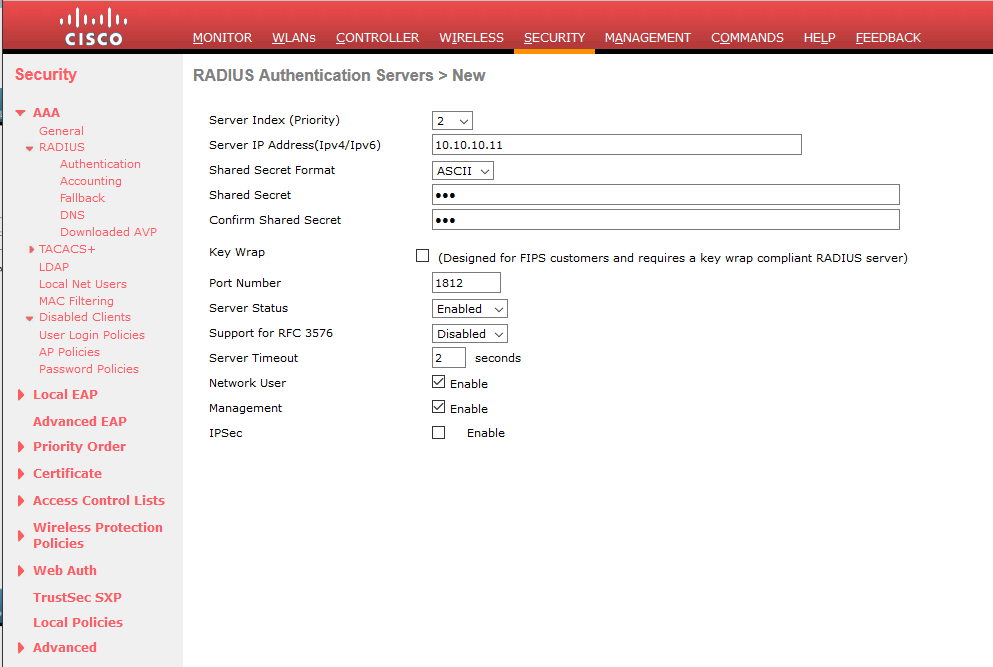
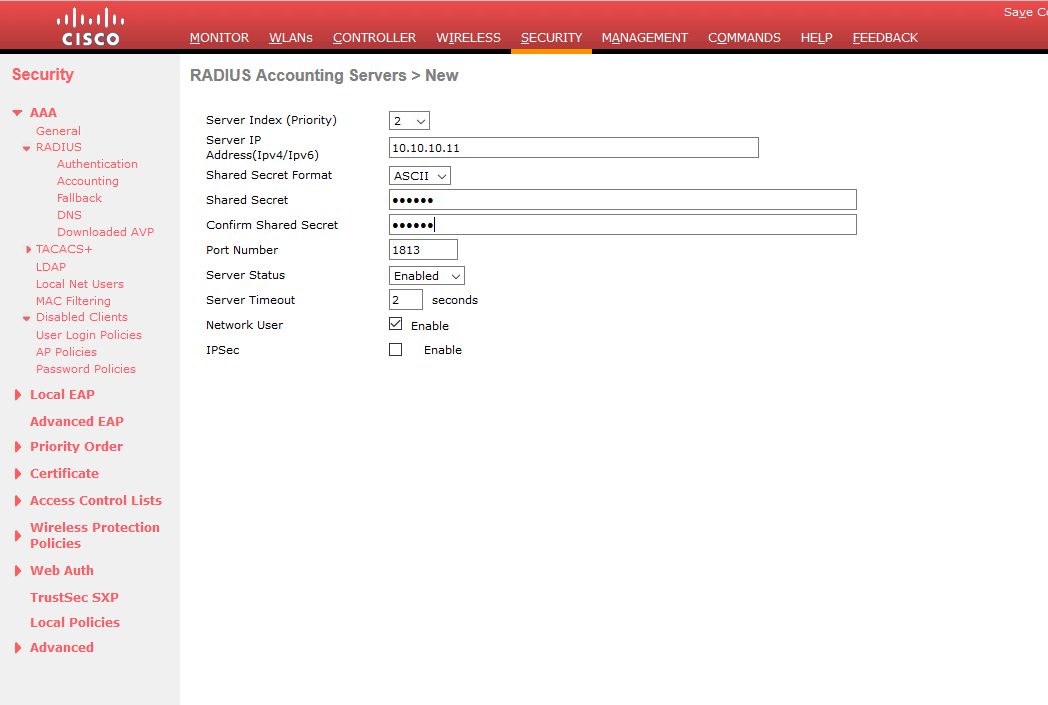
Buradaki ACL ler ilerde kullanacağımız posture provisioning işlemlerinde kullanacağım.
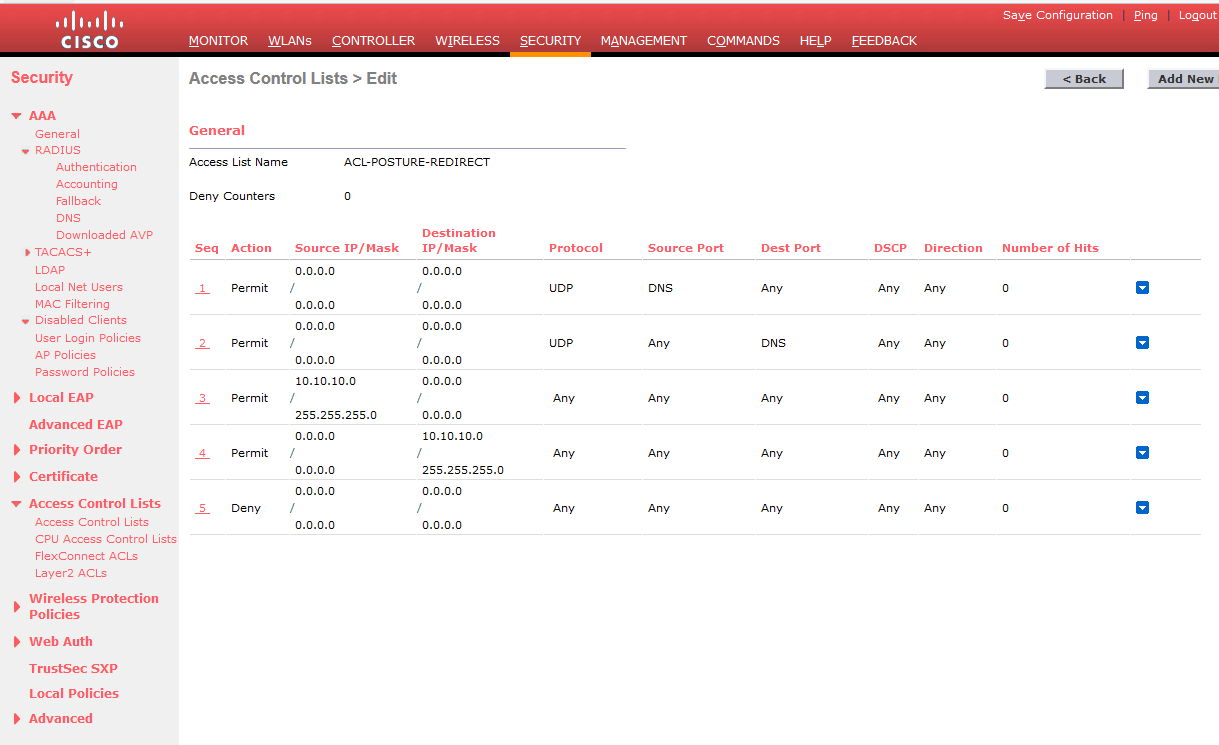
SSID imiz üzerinde yapacağım ayarlar.
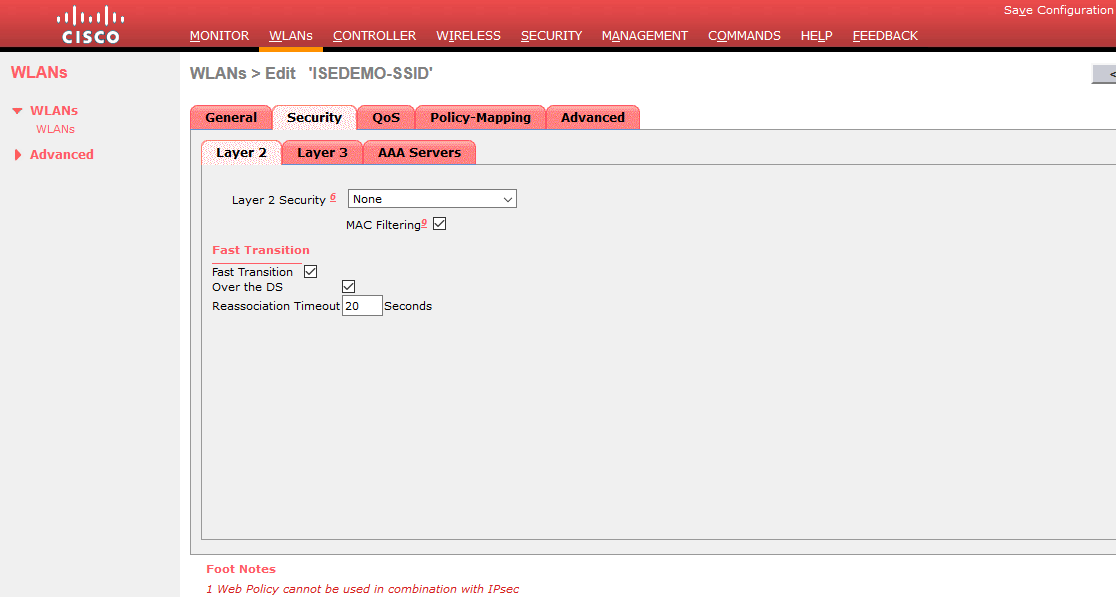
AAA Servers tabında ISE server ımı seçiyorum.
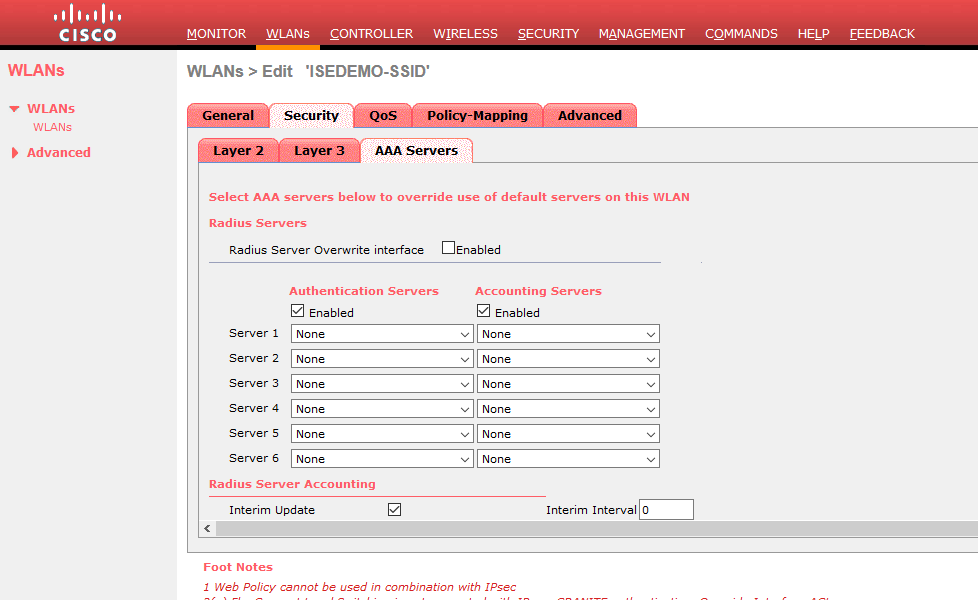
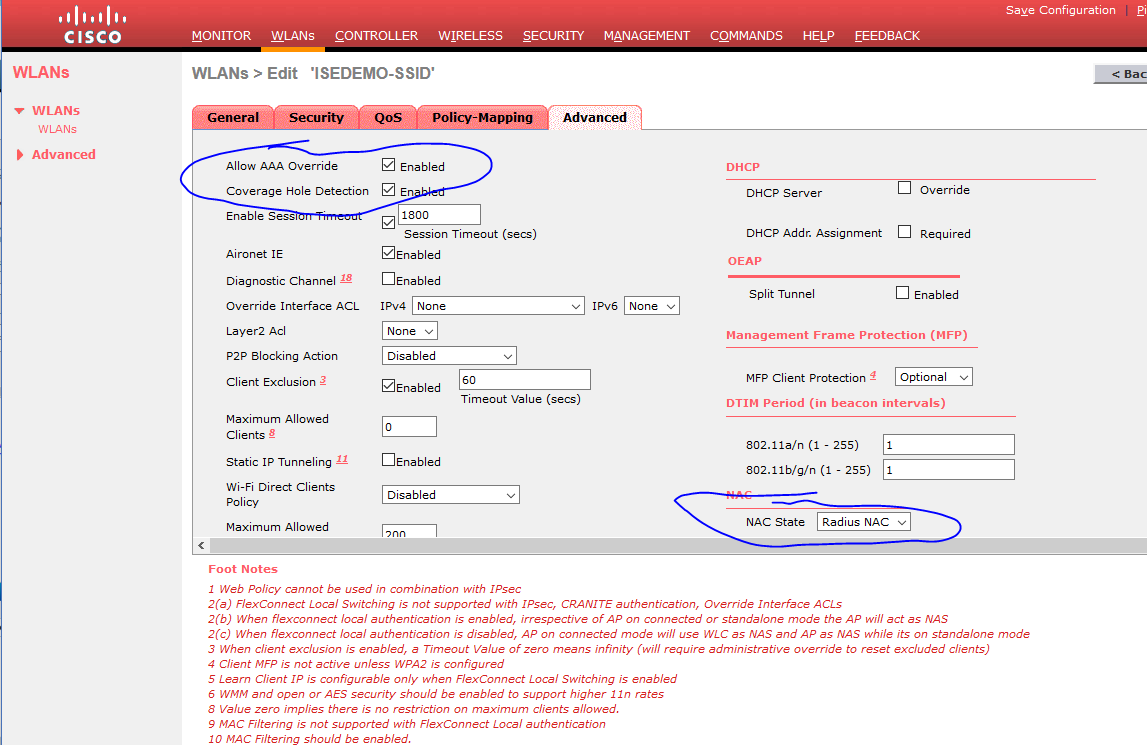
Switch ve WLC konfigürasyonunu yaptım sıra geldi Network Device larımı ISE Server a tanımlamaya